Please follow the steps below to login to your router and update your settings. This should take less than 5 minutes and will make sure there are no interruptions to your internet connection.
What you need to do:
- Log in to your router using this link: http://asusrouter.com/
Note: If you haven’t set up login details the username and password should both be admin - Go to the settings and scroll down to ‘Advanced Settings’
- Select ‘WAN’ and then look ‘Special Requirement from ISP’
- Change ‘EnableVPN + DHCP Connection’ to ‘No’ (if it isn’t already) and click Apply.
- Your internet connection will briefly disconnect and reconnect, and you’re done.
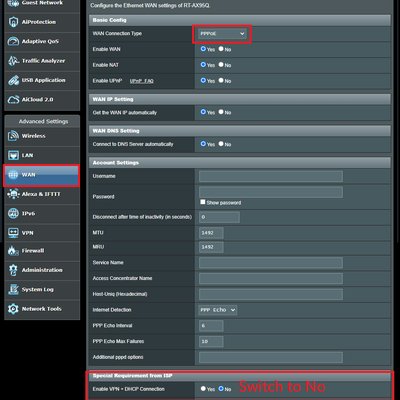
Need help?
If you need a little more help finding your way around the router settings follow the steps in the handy screen recording below. (The colours and fonts may look a little different on your router, but the settings should be the same).