

Step 1
Select Network Scan to start diagnosing your issues.
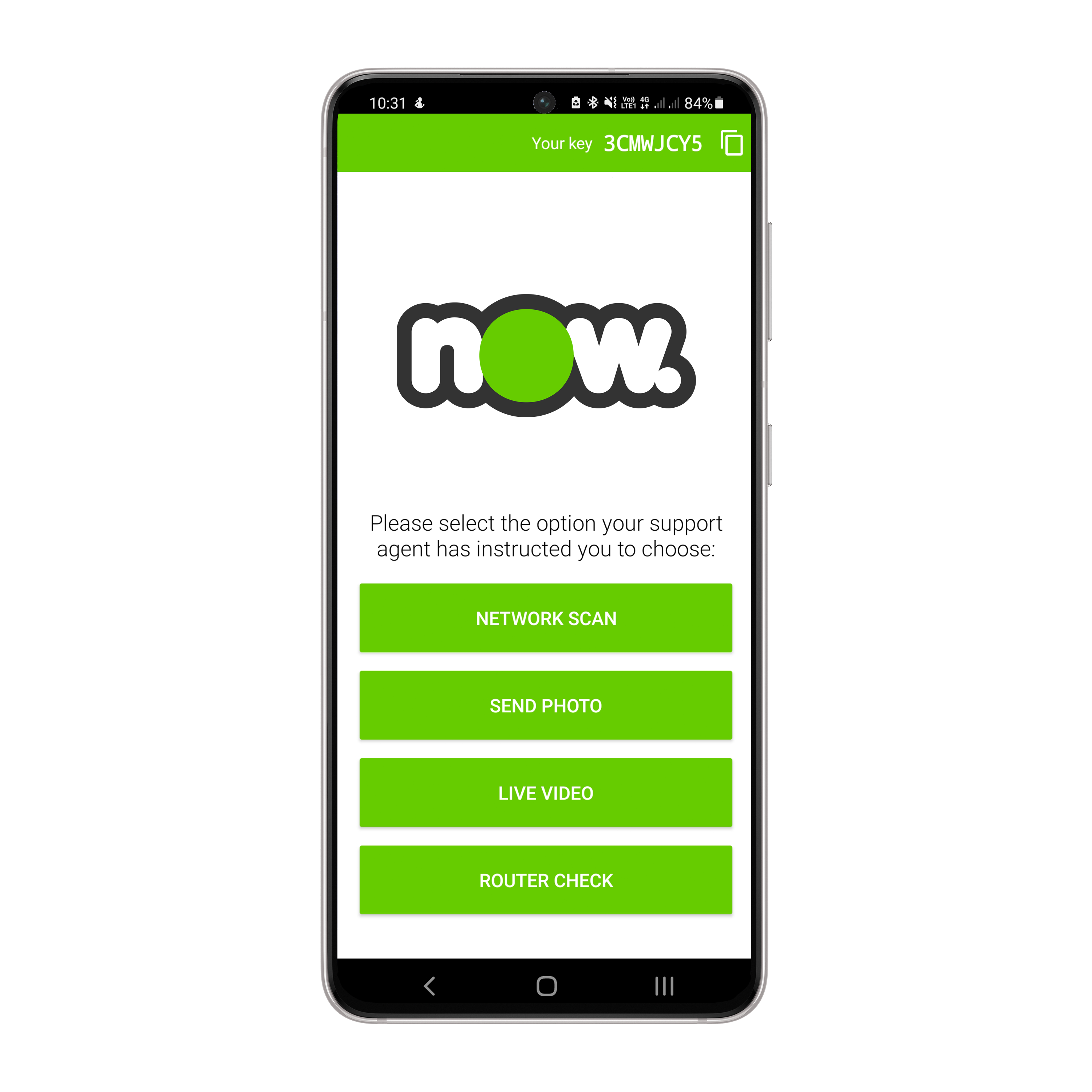
Step 2
Move close to your router.

Step 3
When the scan is complete the app will provide you with your current network statistics. Then tap Improve Network Health to get solving.
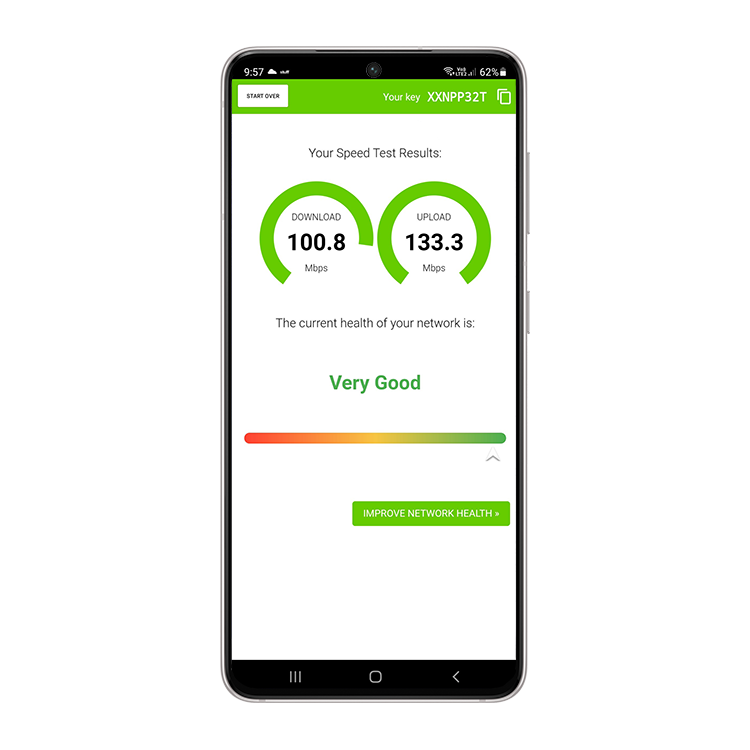
Step 4
You will be guided through the recommended problem solving steps needed to resolve your issues.
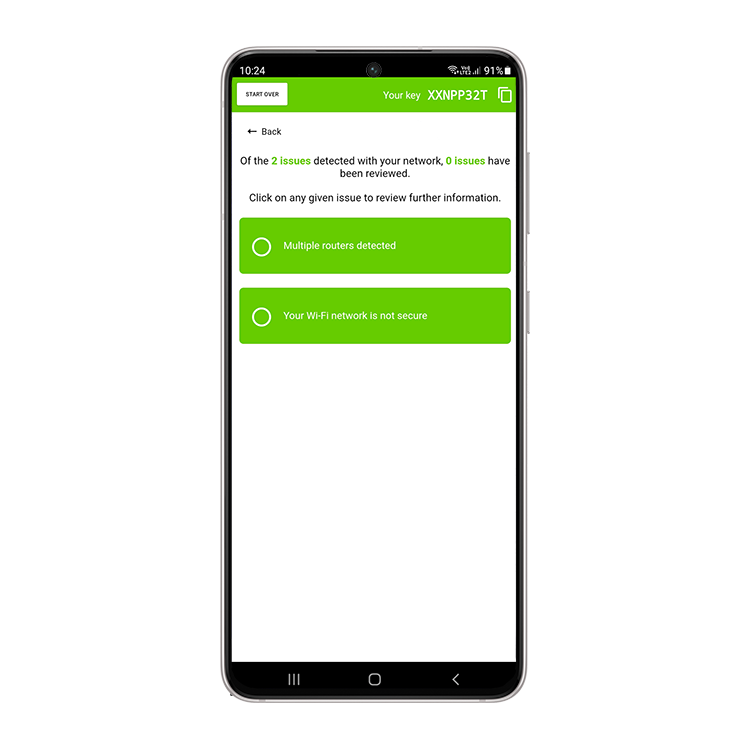
Still a bit stuck? Call us on 0800 438 669 and share your 'session key code'
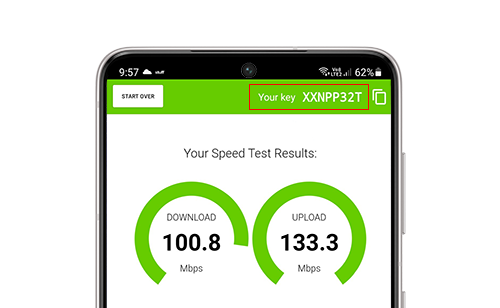
If using the app didn't fully resolve your issues you can call in the pros to take a look at what's going on with remote assistance.
When you speak you our support team provide the session key code from the top right of your Now Assist screen to let us see what's going on and speed up the fix.
Google Play and the Google Play logo are trademarks of Google LLC.
App Store and Apple logo are trademarks of Apple Inc.
