Get streaming in 3 simple steps
Great broadband is a must (that's where we come in). From here, there are a few things to consider, we've broken it down into a few steps to help you better understand what you need to do to enjoy streaming in your home.

1. Be broadband ready
You'll need a great broadband connection along with Wi-Fi that gets to every room you want to watch. And without a doubt, make sure your plan has enough data so you can watch everything you want – especially in HD as that can chew through your gigabytes at monster-like rate. Naturally, unlimited data is best.

2. Get access to content
There's a range of services available that vary from free to monthly subscriptions - including Netflix, Neon, Disney+, Quickflix, TVNZ OnDemand, ThreeNow and more. As more streaming players arrive more NZ households are ditching scheduled programming for streaming services.

3. Setup your devices
All streaming services are accessed through a streaming device. This could be your computer, tablet, smartphone, or smart TV. Each service can be used through a web-browser or an app for certain devices to make finding and playback of your favourite shows and movies much quicker and simpler.
Now's 6 top tips for happy home streaming
- Free yourself with unlimited – moving to unlimited data means you can do more of what you want online without the risk of running out.
- Speed up for better quality – the faster your connection, the better quality videos you can access. For example, a 4K resolution video requires a min download speed of 25mbps per stream/device. Call us to make sure your plan suits your streaming needs.
- Unlock the secret to fibre – the best-kept secret about fibre is that it offers everyone in the house the ability to watch, listen, game, work or chat, all at the same time, without any loss of speed. Even at the busiest time of day (ADSL and VDSL aren't quite as good at this).
- Check your Router – even the fastest plans can be let down by a lousy router. Your router might not be delivering the speed your devices need to stream smoothly. To find out how your router stacks up, get in touch with our team.
- Upgrade to Whole Home Wi-Fi – get a consistent internet experience across your entire home, without worry of dropouts, buffering or dead zones. Whole Home Wi-Fi is great for those hard-to-reach places.
- Smarten up your TV - No smart tv? No problem. Use a chromecast to make your tv smart and ready to stream.
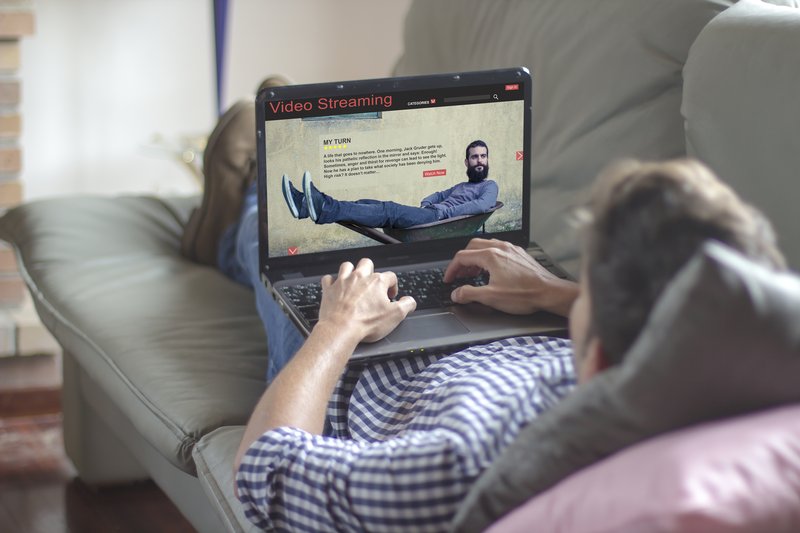
Choosing a streaming provider
Paid Services
Some streaming providers charge a monthly fee for their service. You get access to a range of TV shows and movies and there are different package options to select from. Some notable players in the space are Netflix, Disney+ and Neon.
Nearly all subscription-based services offer free trials – we recommend trying them before signing up.
Free Services
We can't forget the online offerings of the free-to-air giants TVNZ on Demand and ThreeNow. There’s loads of content there – all the shows you’d normally catch on TV except with the added benefit of being able to watch them when you want.
Common terms to know
- BINGEING - Watching a whole series in one-sitting. A great rainy day activity.
- HD - High Definition = high quality & sharpness.
- 4K - The highest resolution currently available, around 4x that of HD and is fast becoming the standard for new TVs.
- CASTING - Allows you to mirror a video (or music and pictures) you're watching on a mobile phone, tablet or computer up to your TV screen.

Now, We're Here To Help
Need a hand taking the step into streaming, or after some help to get it working more smoothly at your place?
Our Techsperts are clued up on the latest streaming services and how to get them working best at your place.
Tech-jargon isn’t their vocabulary so you can rest assured you will be left feeling confident to get on and watch your favourite shows.
Techspert pricing
In-home: $70 for 30mins in-your-home ($140 for 1 hour)
Over-the-phone $35 (we don't charge for standard broadband technical support).
