You can change your password in MyNow by clicking the person icon on the top right, and clicking 'Settings'.
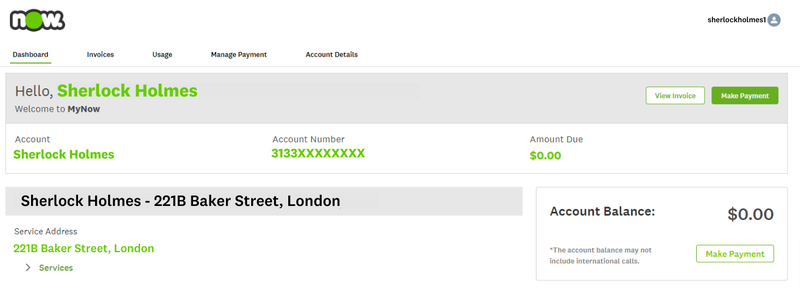
Then click the Change Password button.
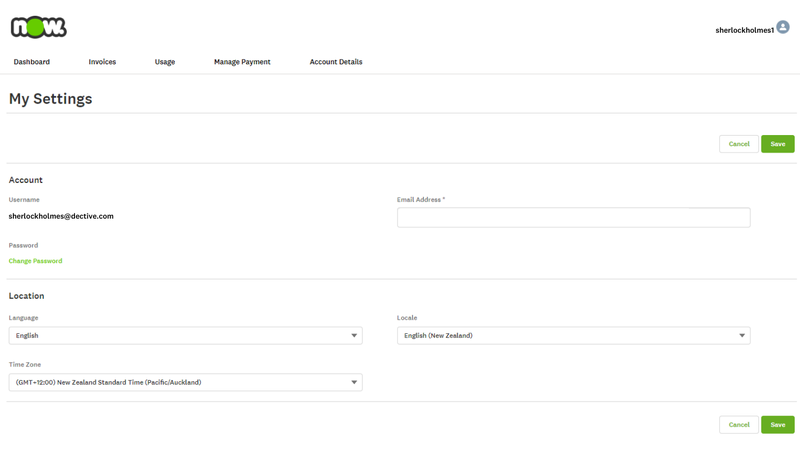
If you don't have access to MyNow:
Click 'Forgot your password?' on the log in screen. The reset link will be emailed to your registered email address.
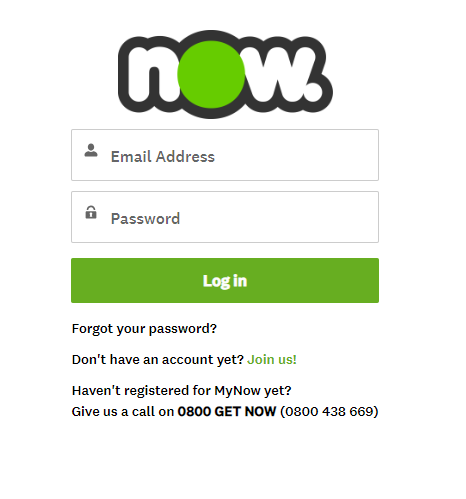
Please note: We are aware some email platforms don't allow for the 'Reset Password' link to work. We are working on a fix for this. In the meantime, if this impacts you, please contact us to get a link to create a new password.