A create-a-password email is generated for all new Now customers (from 1 August 2023) and can be activated on request for all other customers.
If you had access to our previous portal, these credentials will not work for MyNow. You will need to request to register by emailing or calling our customer service team.
Please note: Your username is your email address.
If you've forgotten what your password is, click 'Forgot your password' on the log in screen. The reset link will be emailed to your registered email address.
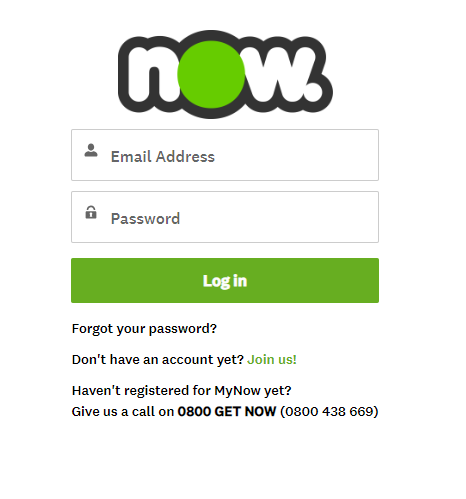
Once you're logged in you'll see the different sections:
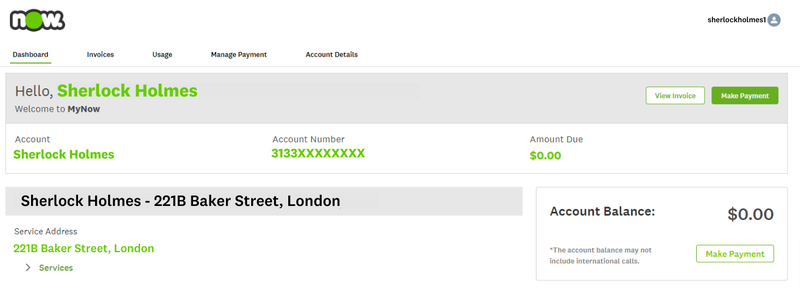
Dashboard
- This shows a snapshot of your current services and account balance.
Invoices
- View your invoice
- Pay your bill
Note: Only invoices from September are available. For previous invoices, please contact our customer service team.
Usage
Call
- Select a period of time to view your call usage.
Data
- Here you can view your current plan, and choose a period of time to view your broadband data usage.
Manage Payment
- Add a credit card or a direct debit to your account
- Make a one-off payment
Account Details
- View all your account details. If you need to update these, please contact us.