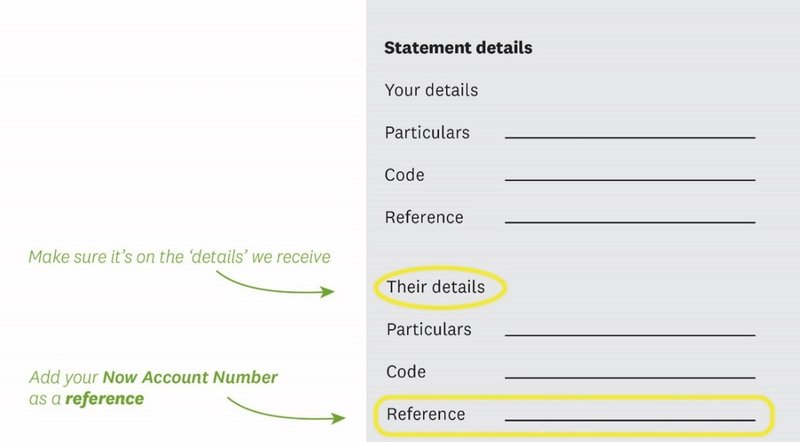Direct Debit:
You can opt to pay by direct debit monthly on the 20th (or next working day) of each month, this can be set up in the MyNow customer portal.
If you do not wish to register or use the portal you can still set up direct debit payments using our online form.
Changes to Direct Debits may take up to five business days to be processed. For any Direct Debit changes to be processed for the current month, please ensure changes are made on the MyNow customer portal three business days before the 20th, or call our team on 0800 GET NOW (438 669) and allow five business days before the 20th of the month.
Debit/Credit Card:
Log into MyNow and add a debit/credit card as a payment method.
- Select ‘Manage Payment’ from the menu at the top.
- If you have not already done so, select “Add Credit Card” from the top right-hand side.
- A Windcave screen will pop up.
- Populate the screen and click ‘Submit’.
- Select ‘One-Off Payment’. Enter the amount and reason for payment. Select ‘Pay’. Your payment will now be securely processed via Windcave.
To remove your credit card from your account, click 'Remove' button.
If you are accessing MyNow on your mobile phone, please make sure you have enabled popups.
Bank Transfer:
If you wish to pay by bank transfer (online or in branch), you can find us by searching for Now New Zealand Ltd in your payees list or using our Kiwibank account number: 38-9018-0625106-00).
Please ensure that your 12-digit Account ID (3133xxxxxxxx)* is used reference field under payee details (sometimes titled 'On their statement/Their details').
If your customer number is just 10 digits, simply add '00' to the end to convert it to a 12-digit Account ID.