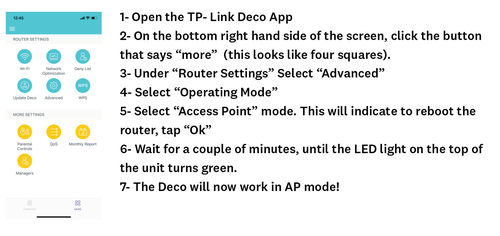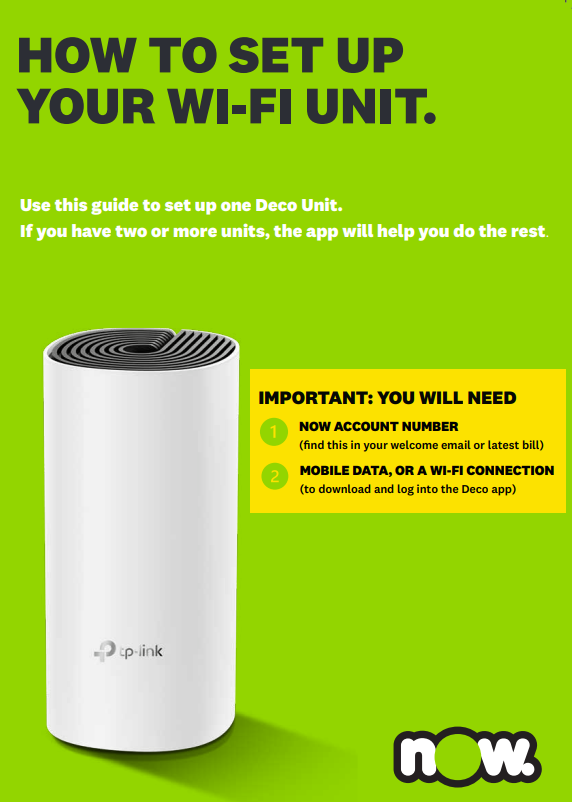Remember, you will need mobile data to navigate the app: Download the TP-Link Deco App on Google Play, or Apple store
You will also need your Now account number (you can find this in your Welcome email, or on one of your latest bill).
Whole home Wi-Fi FAQ
What do the different coloured lights on the top of my unit mean?
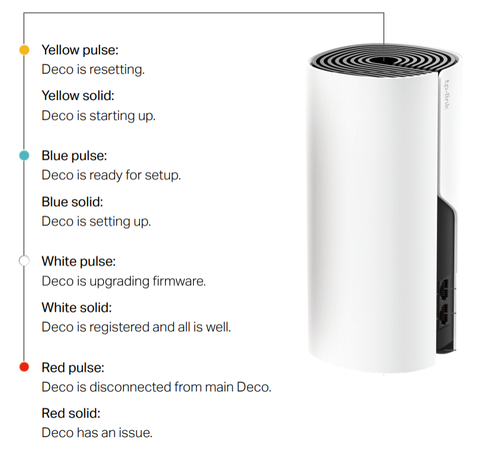
Where should I put my additional units?
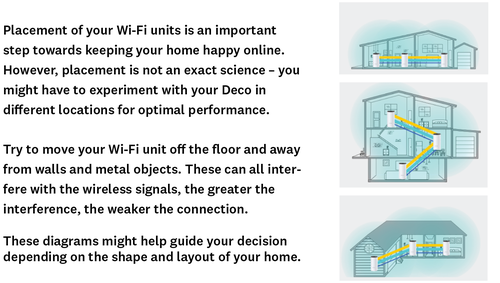
How do I change my Wi-Fi password on the app?
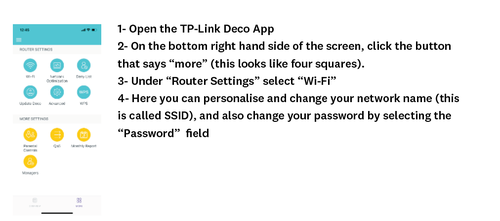
How do I set up an access point?